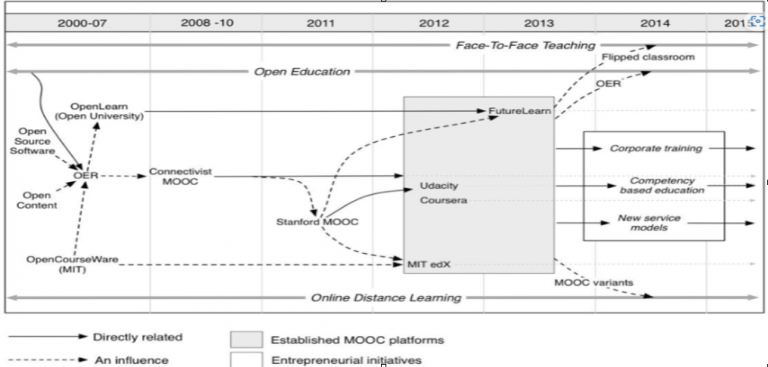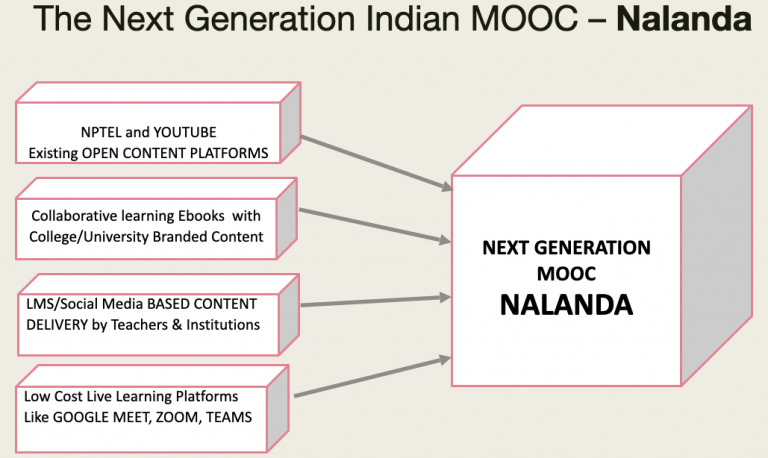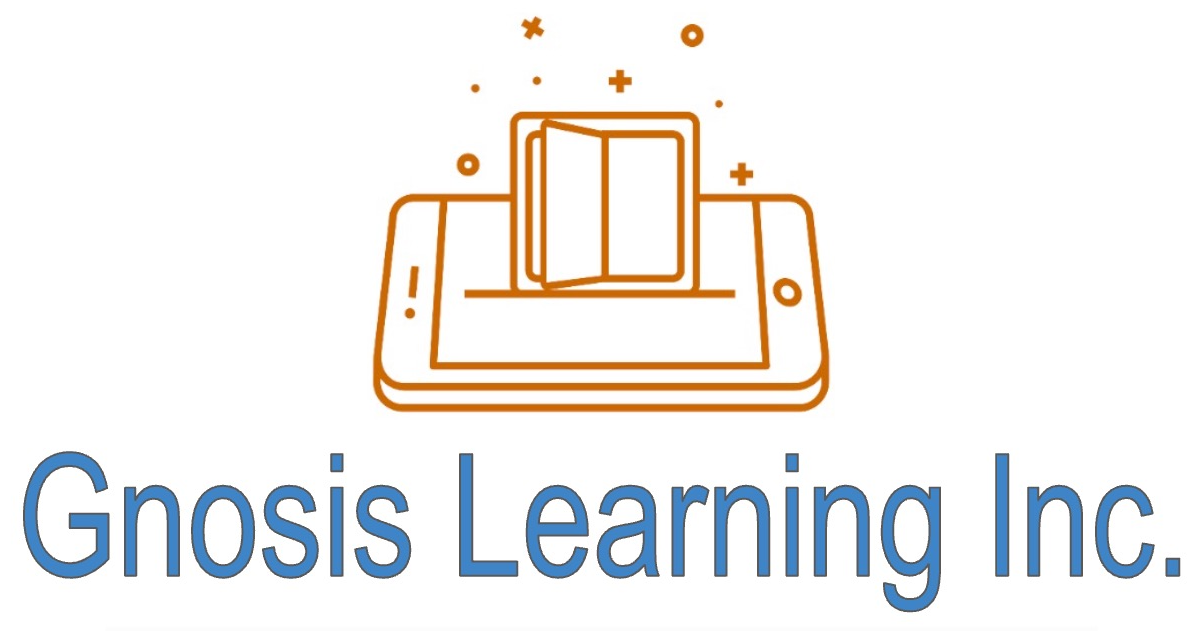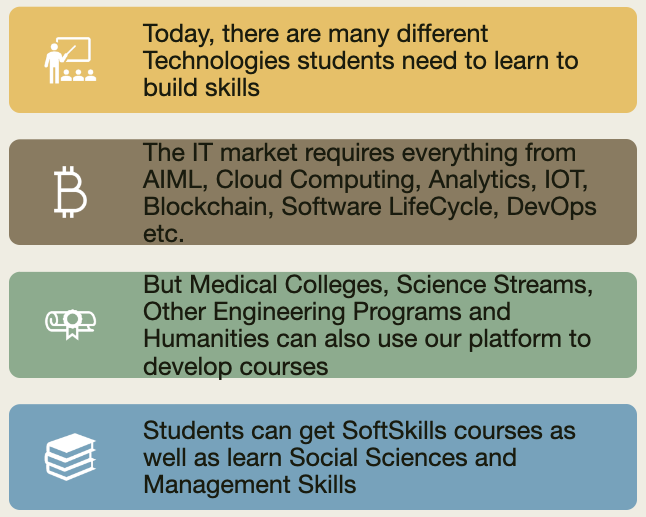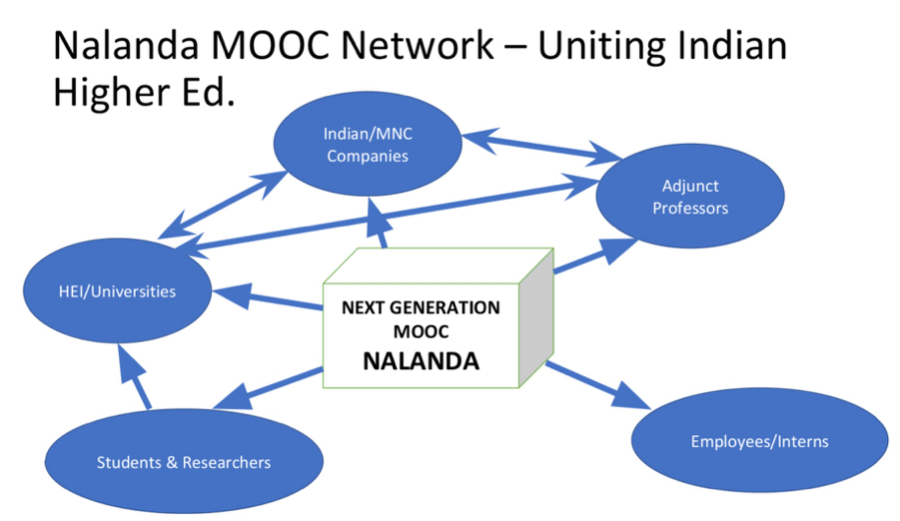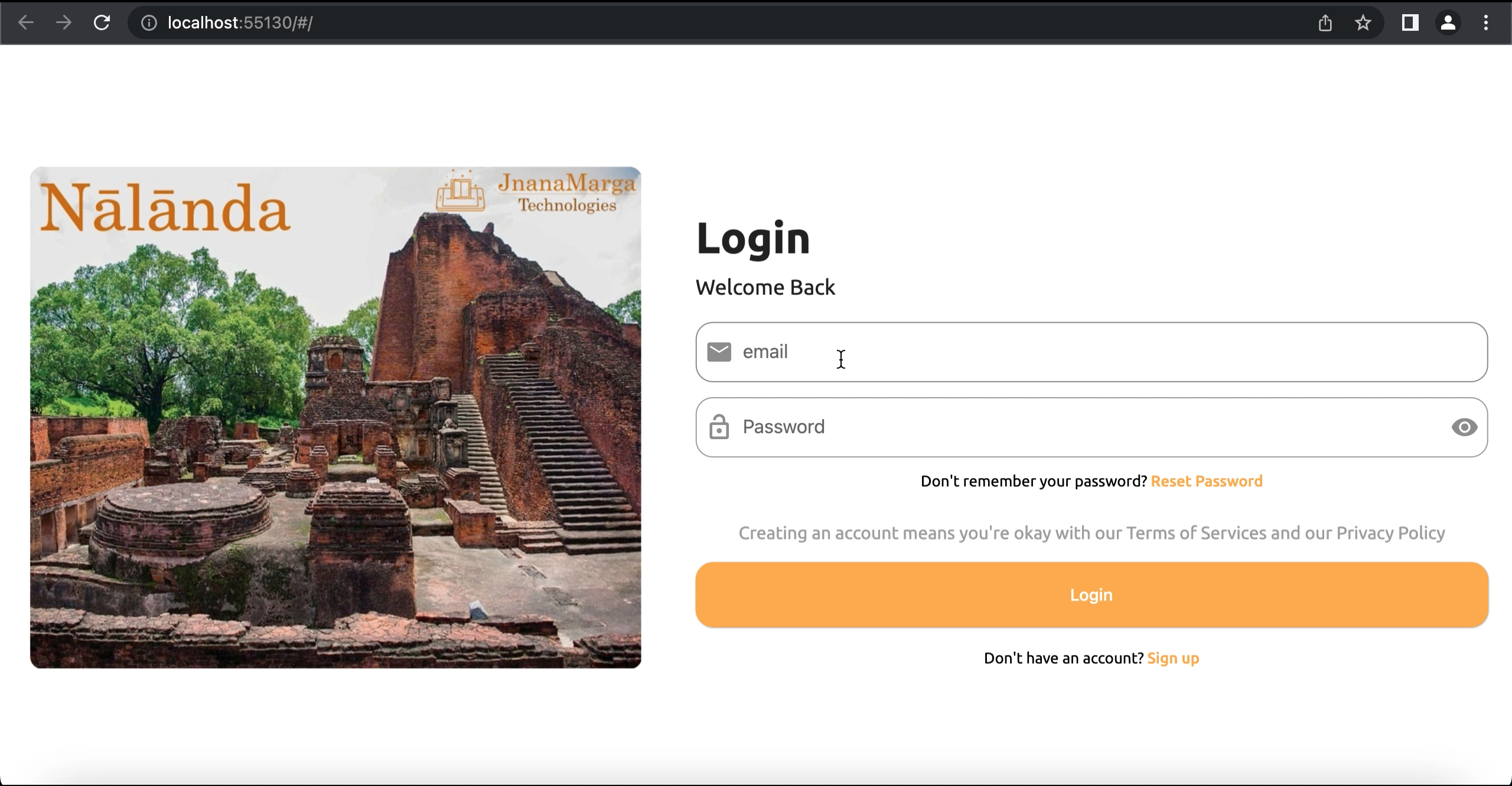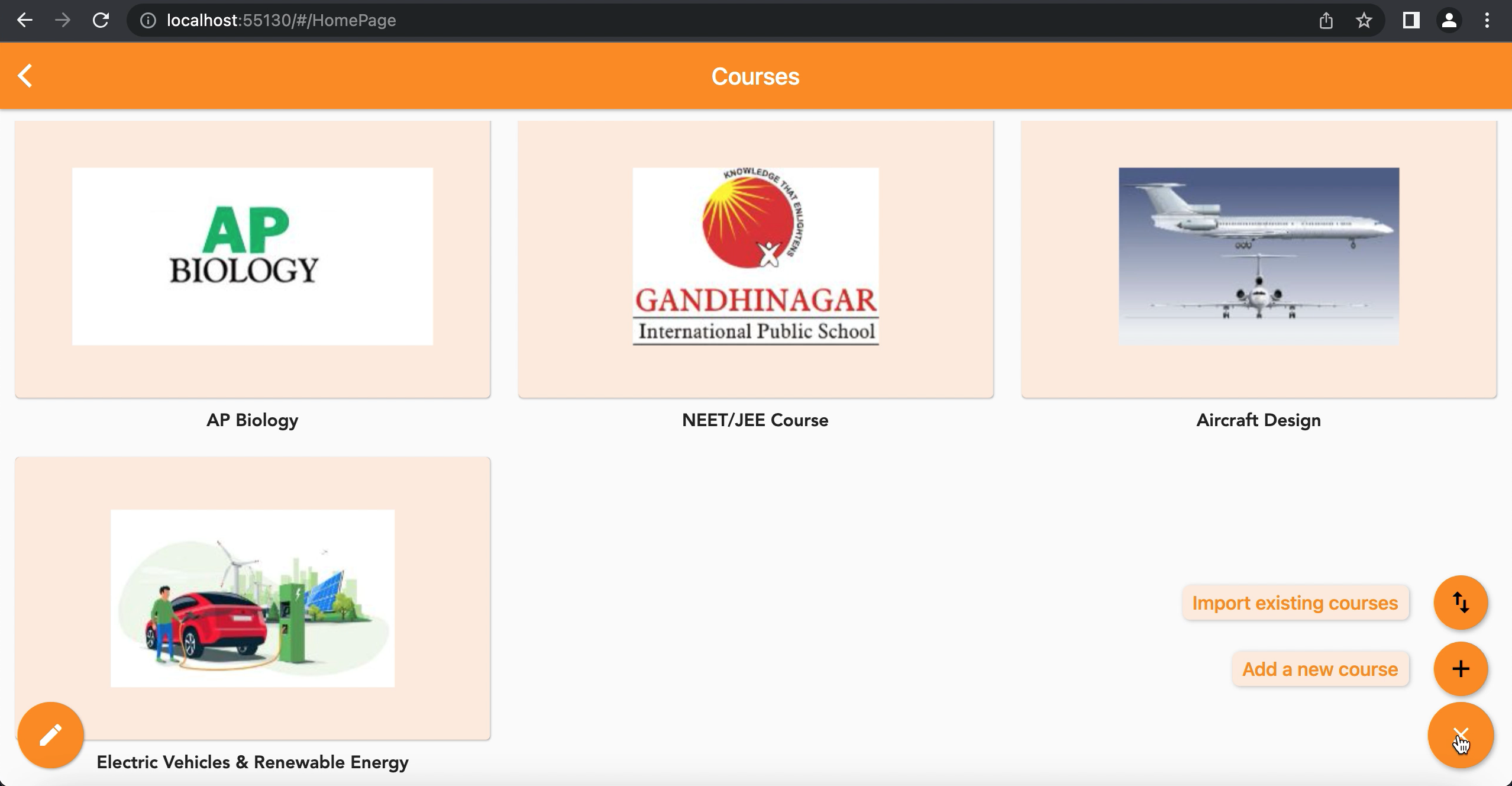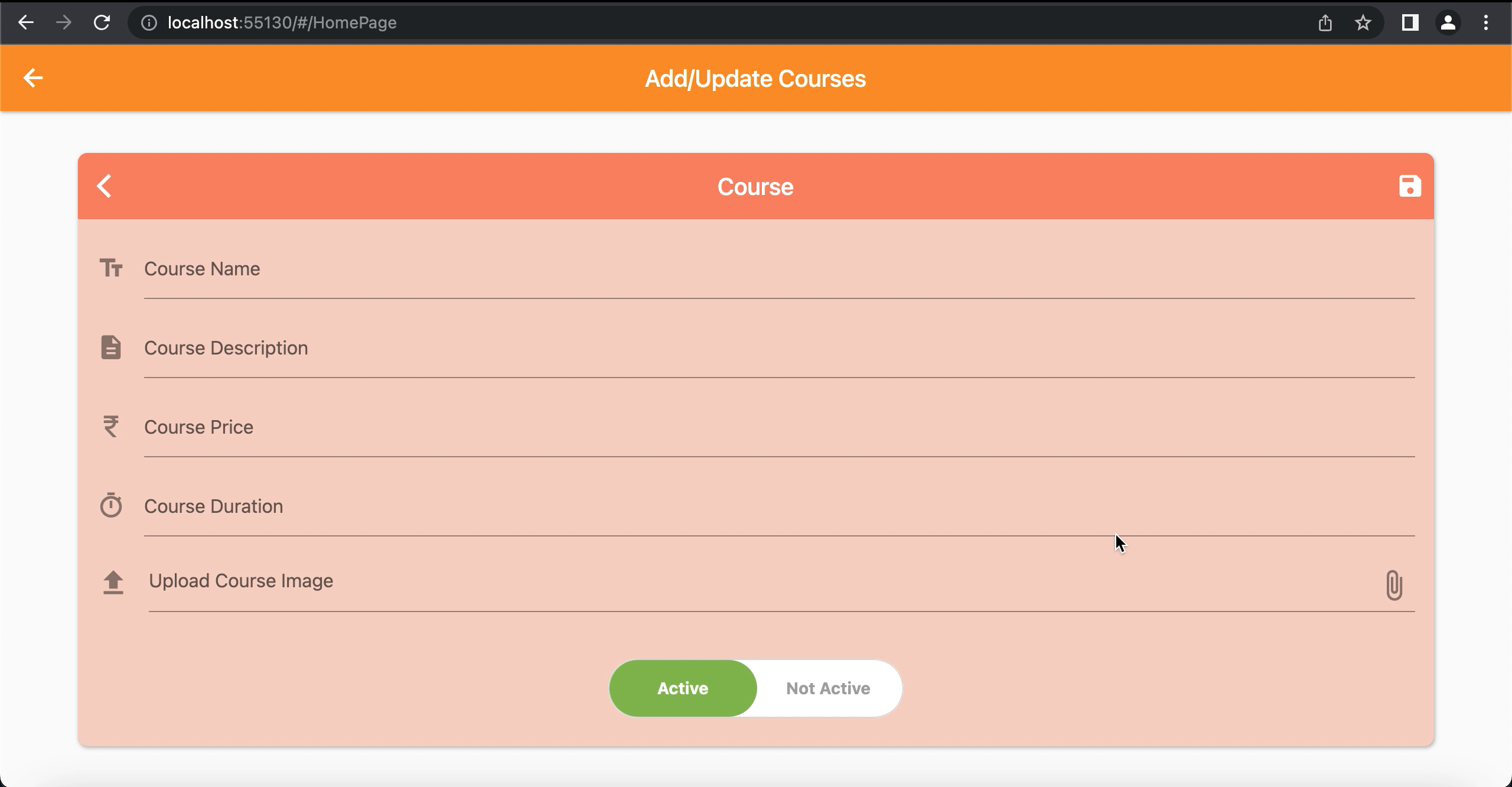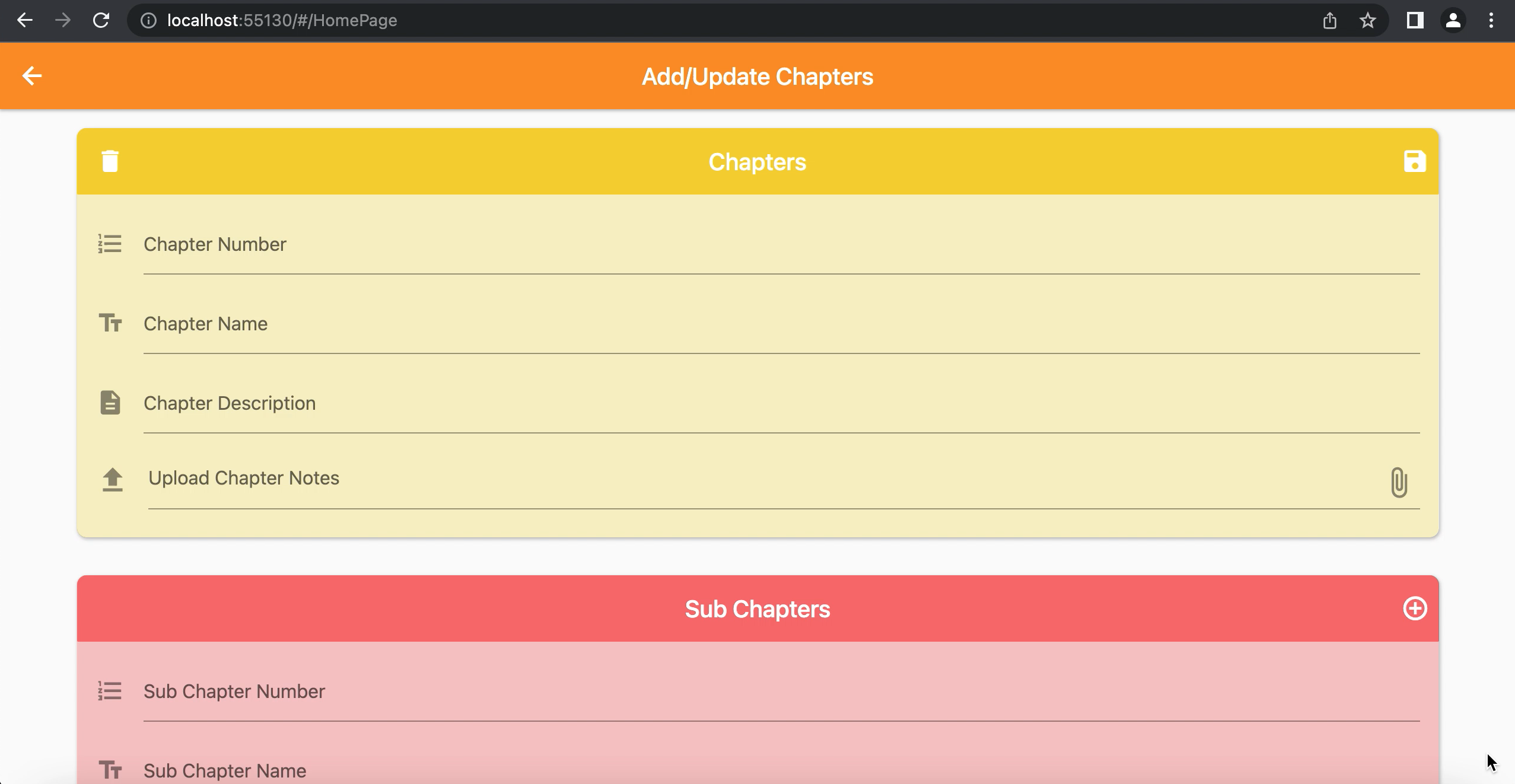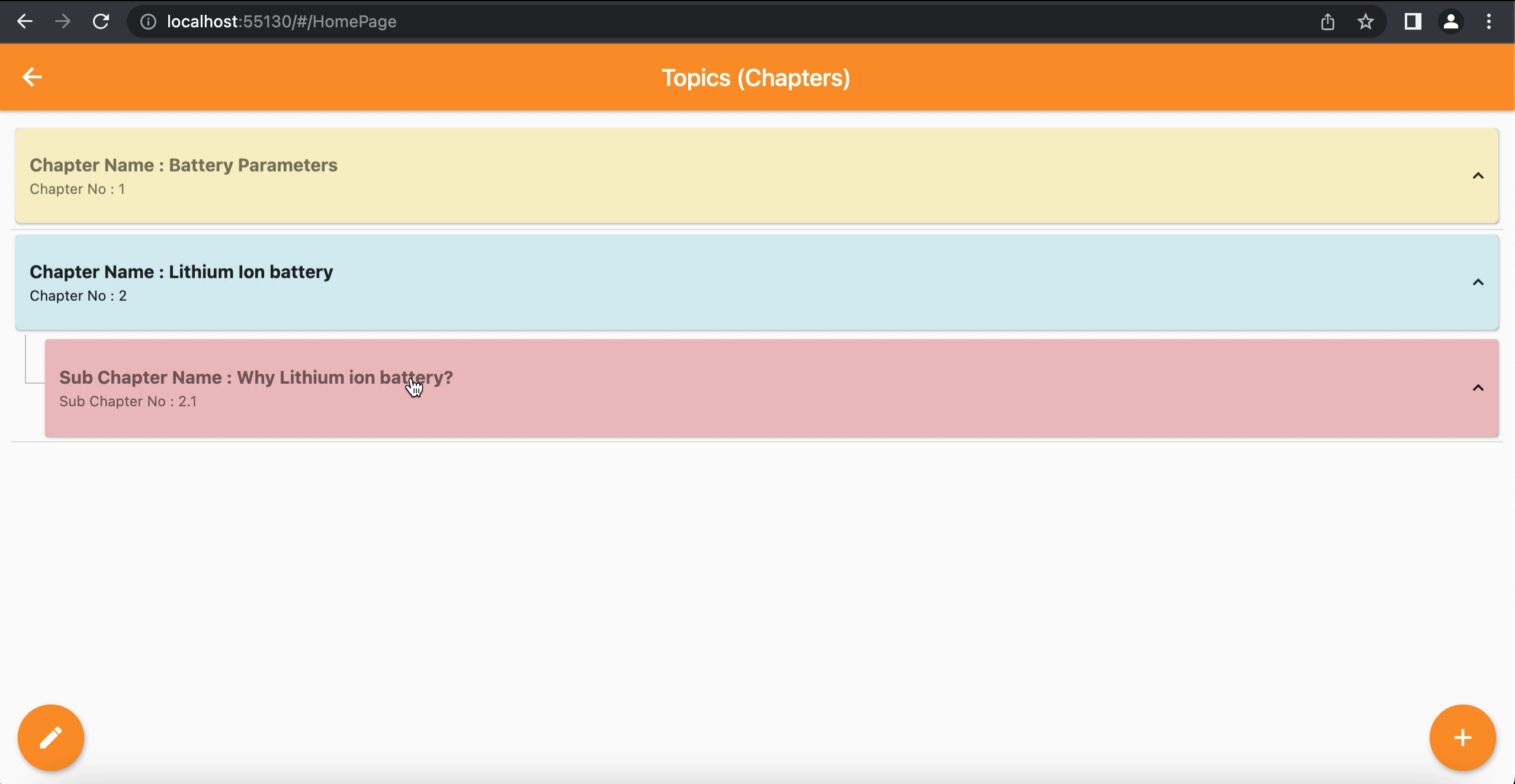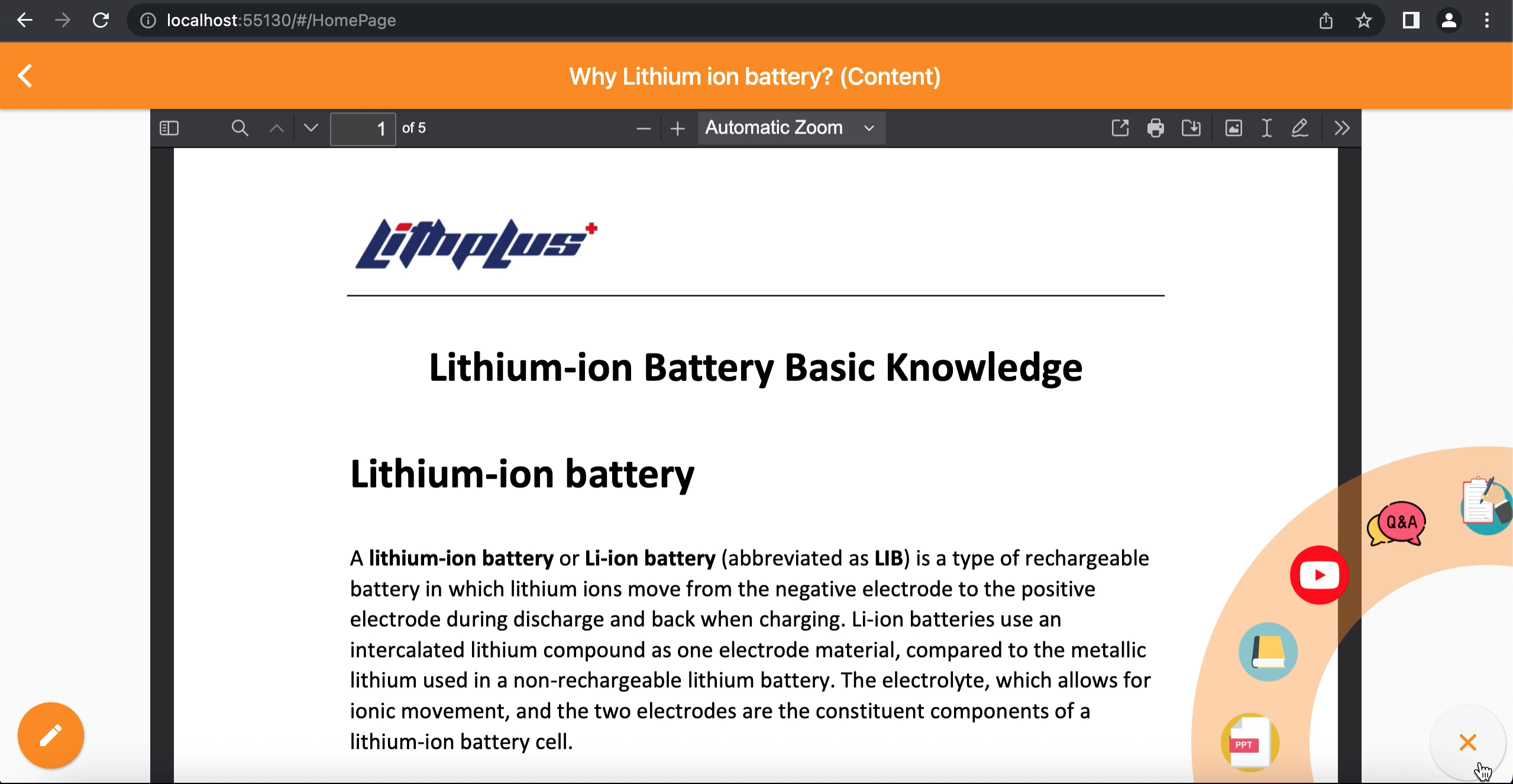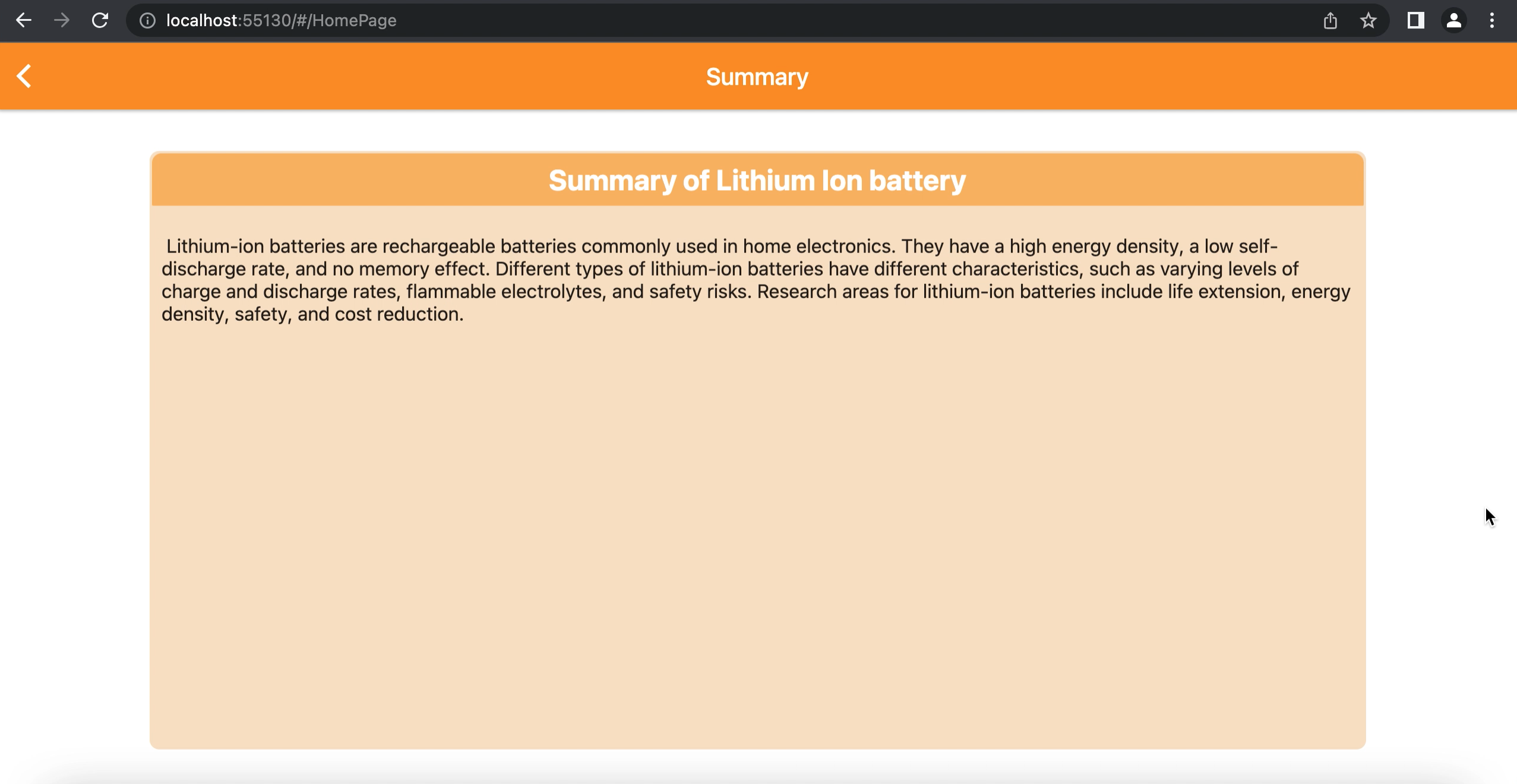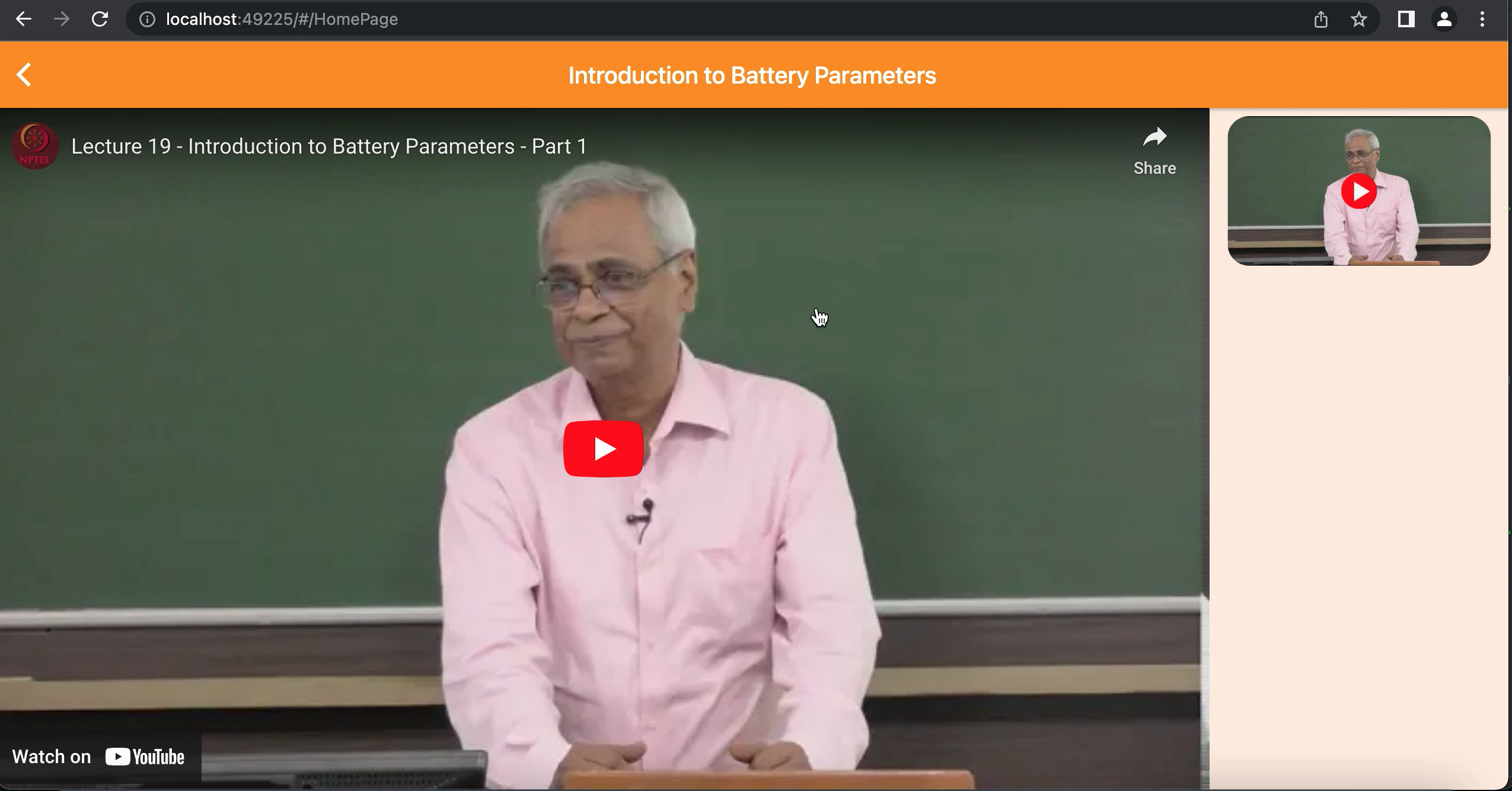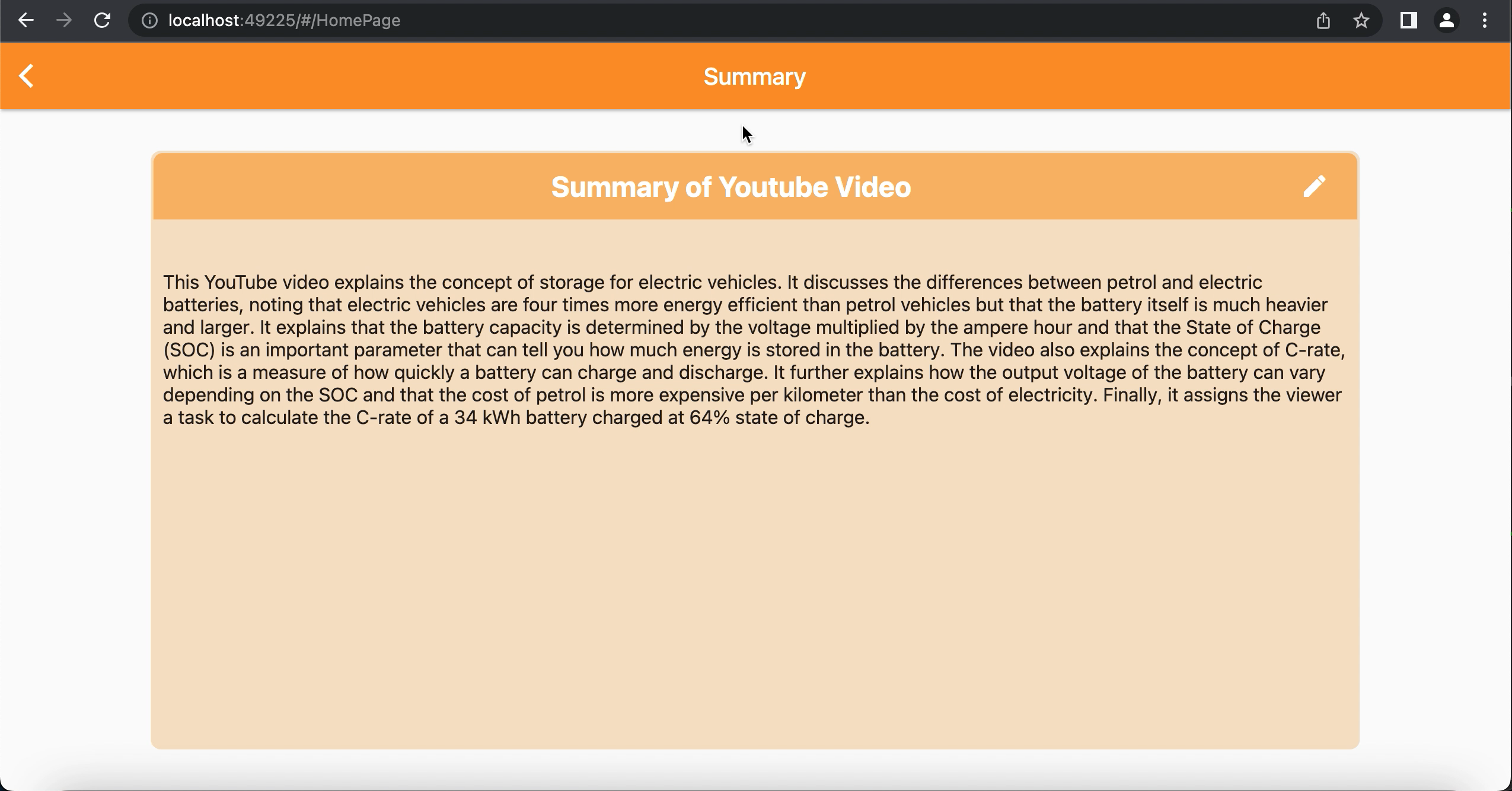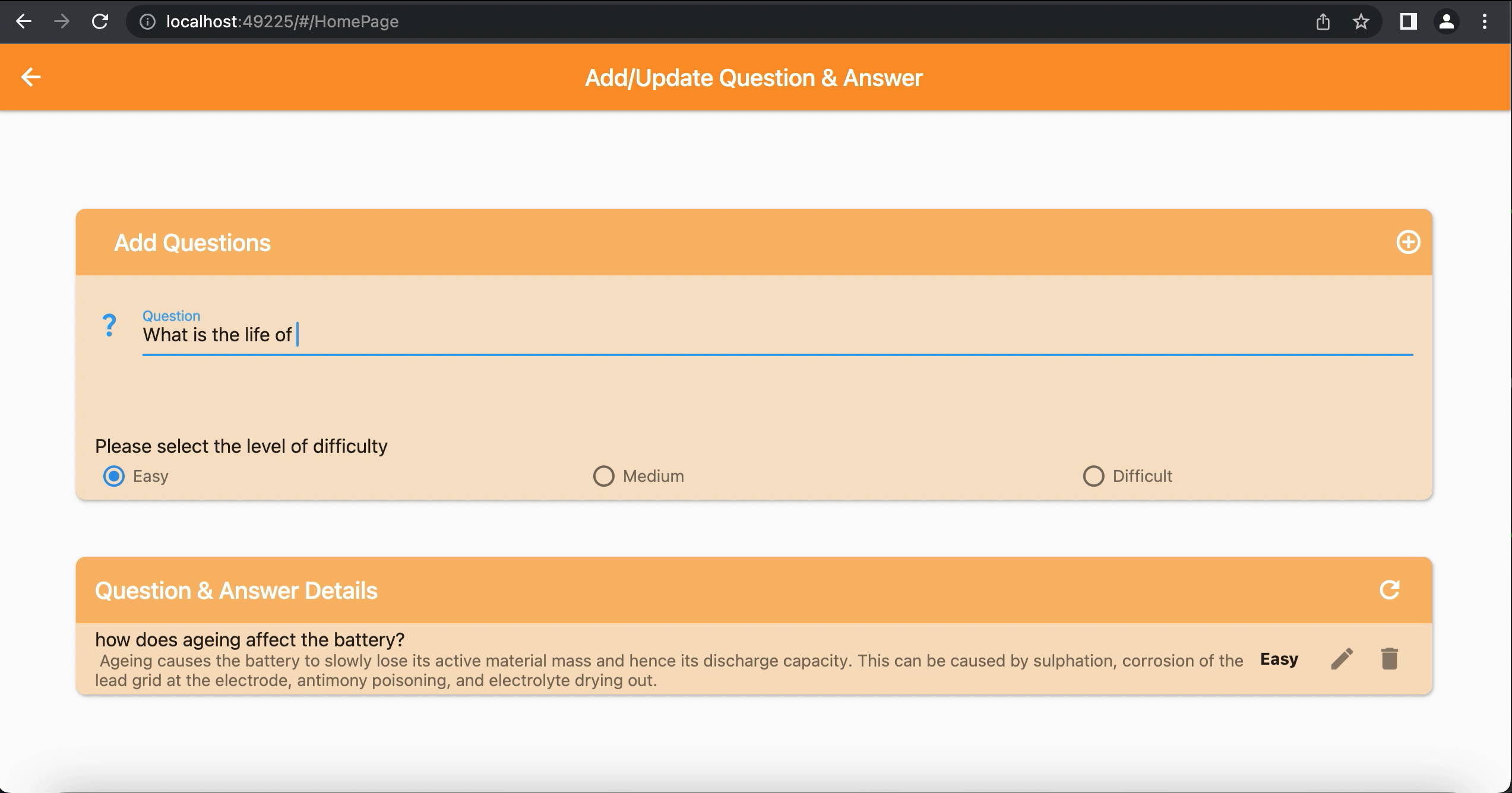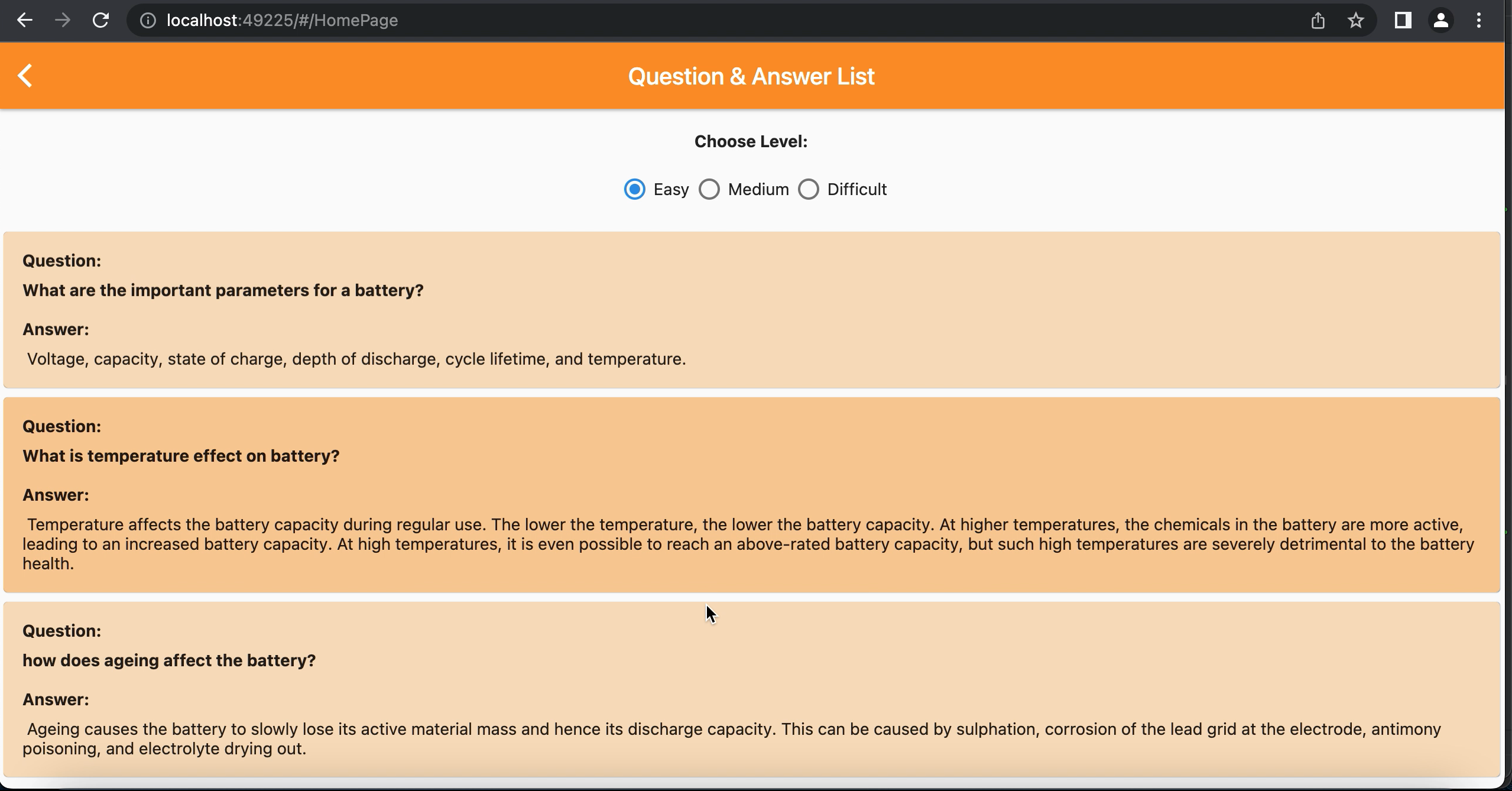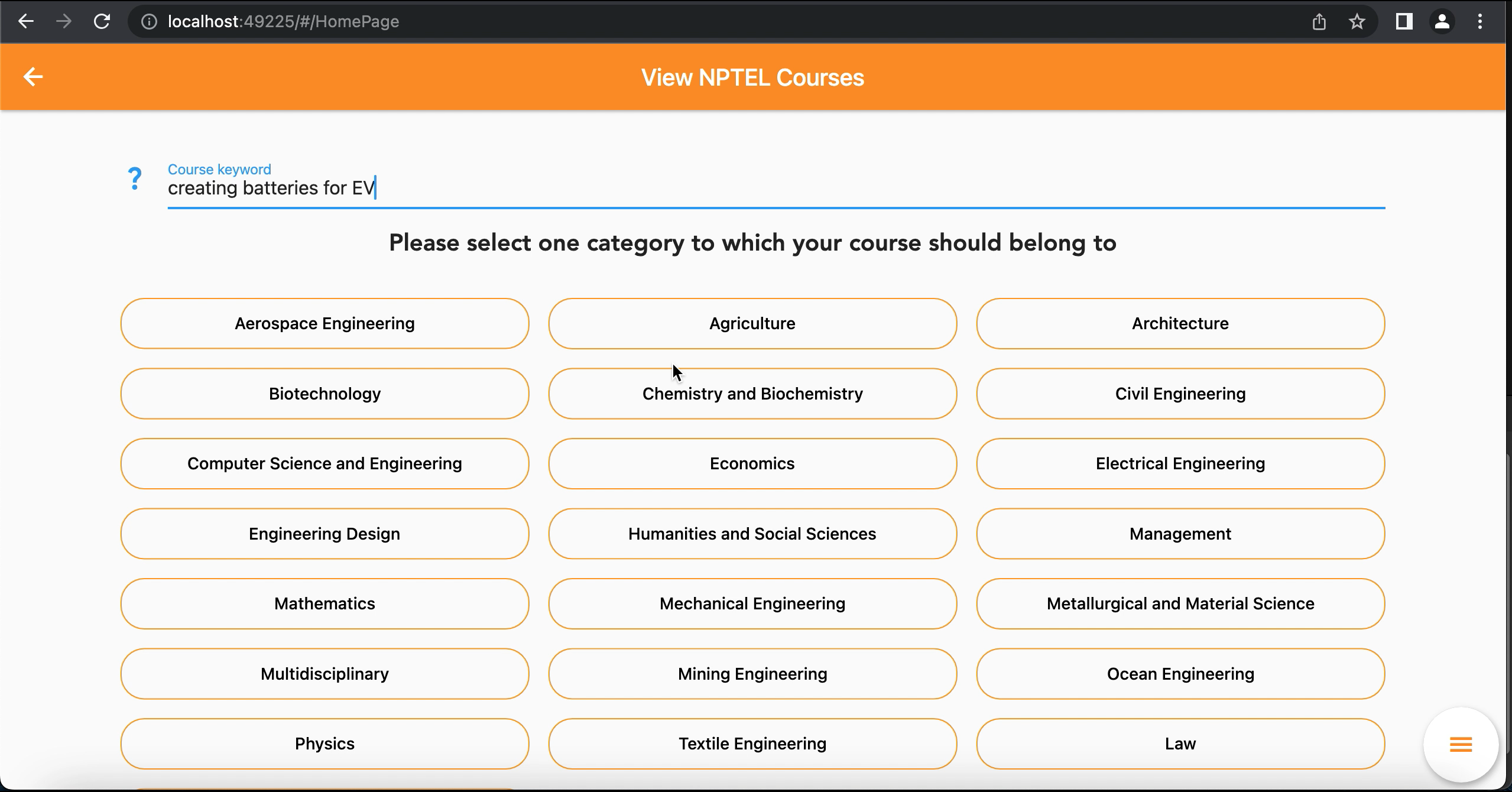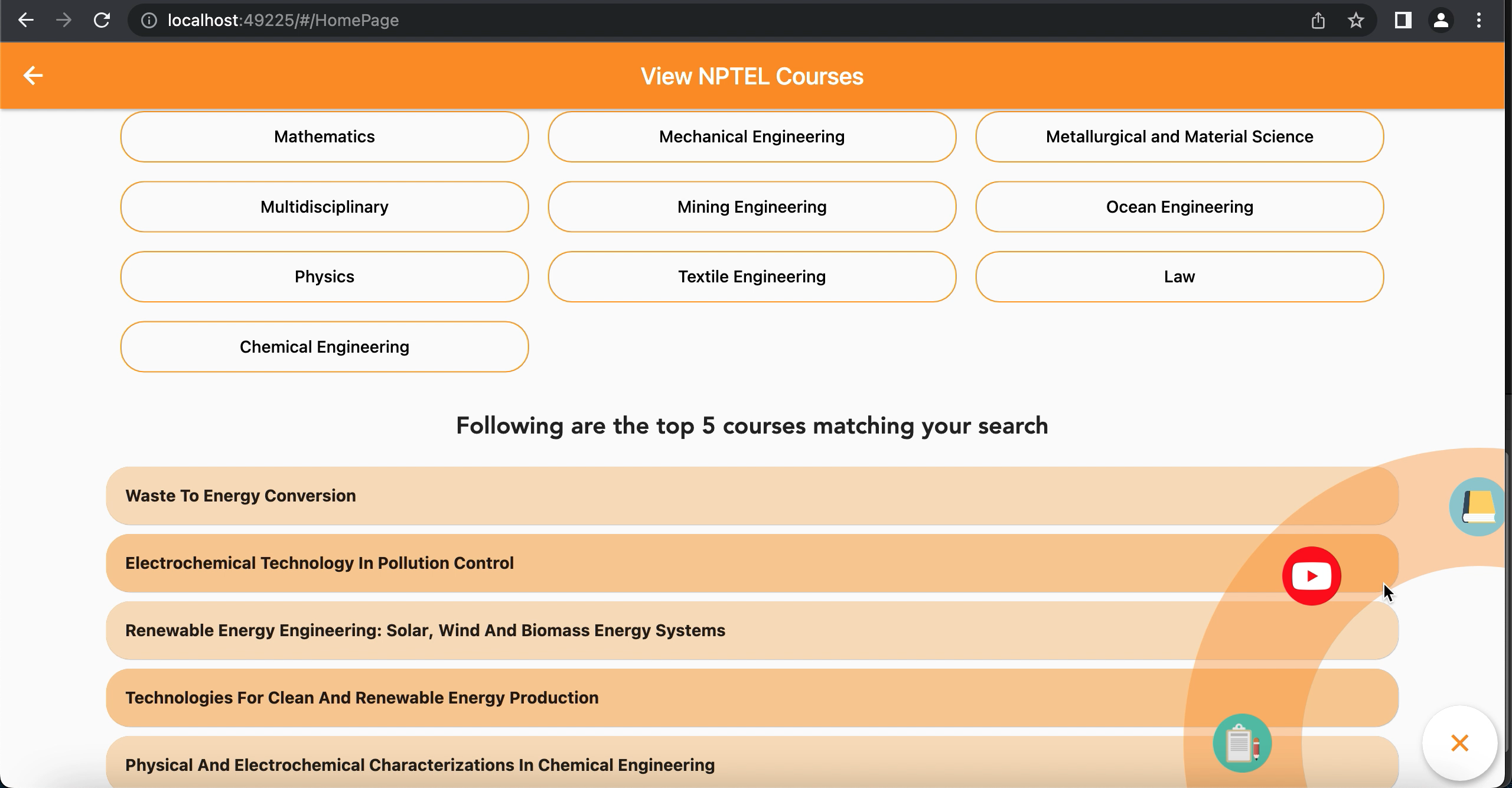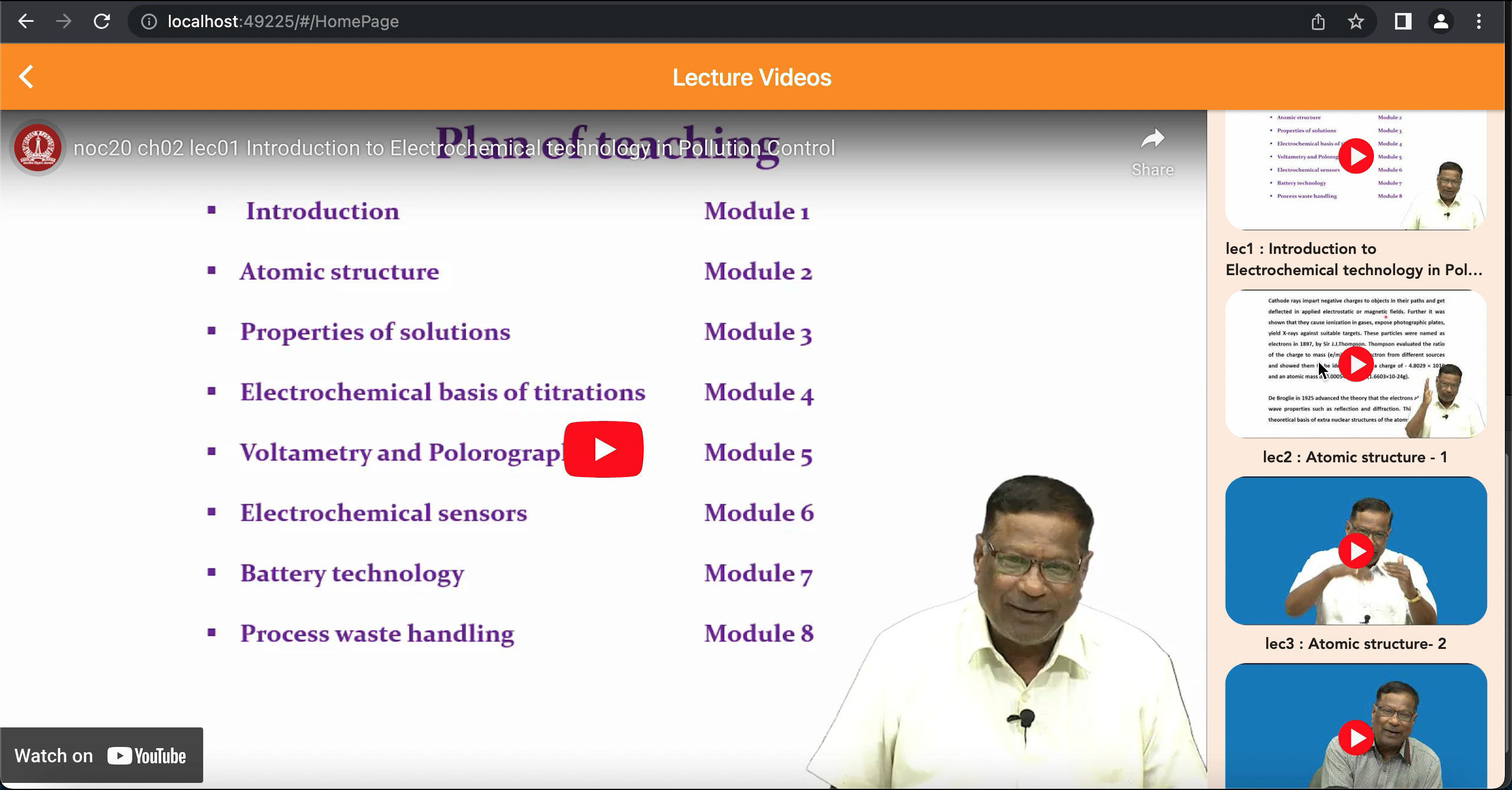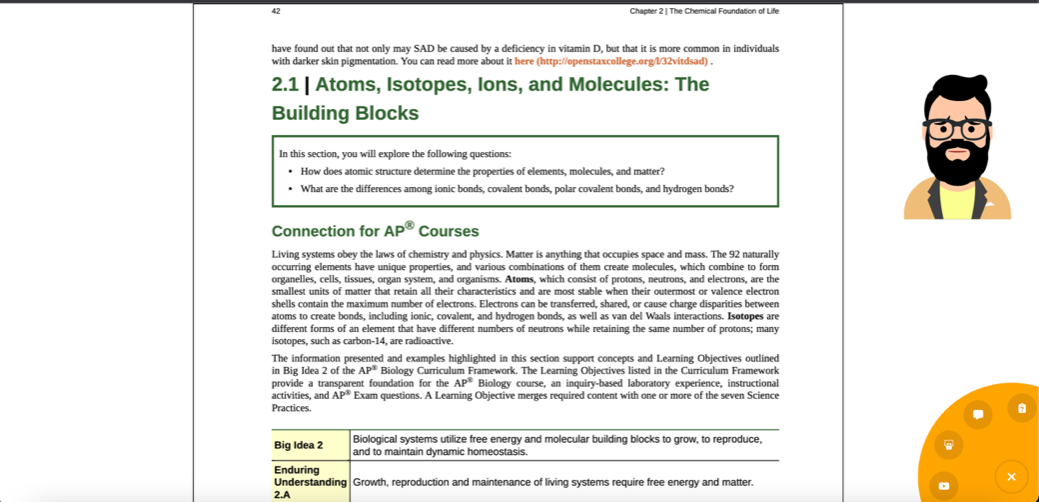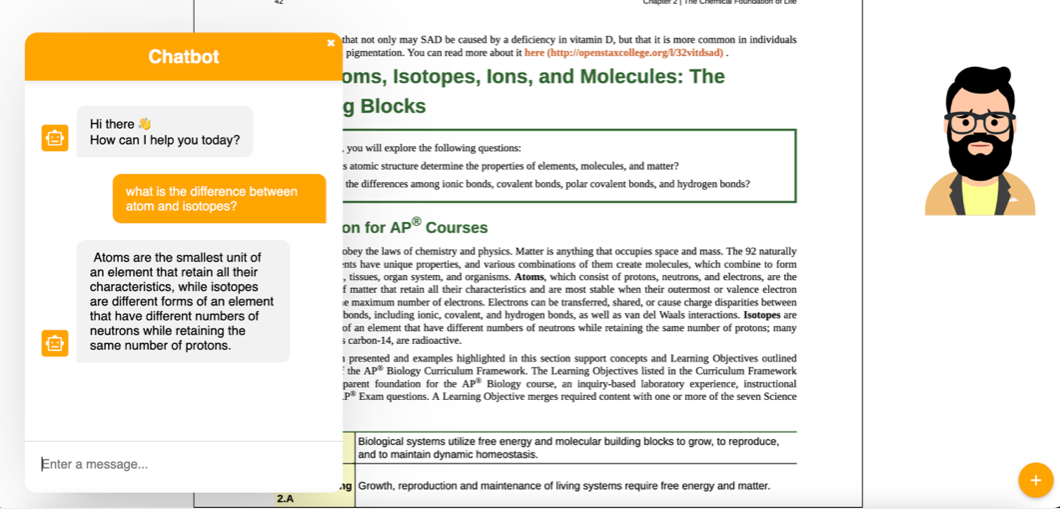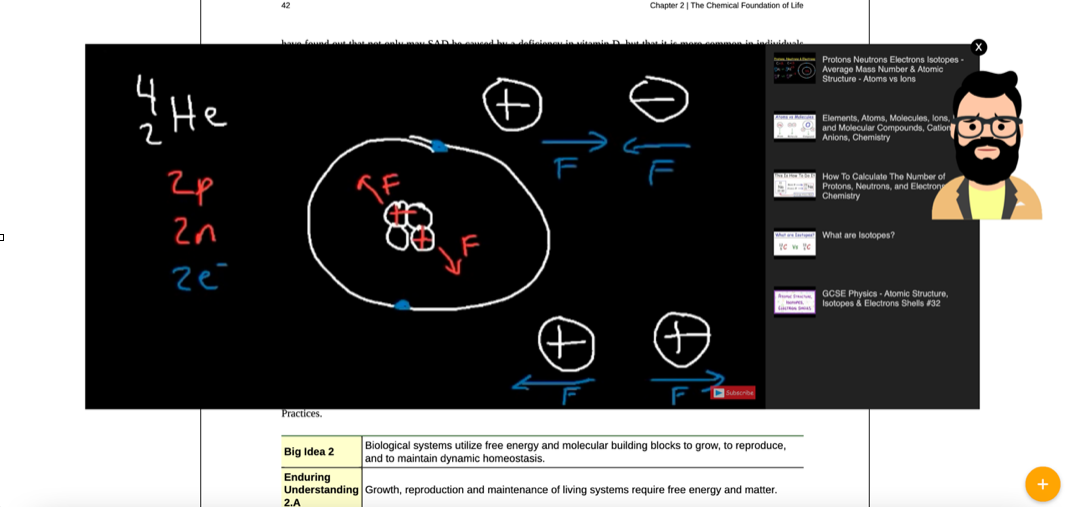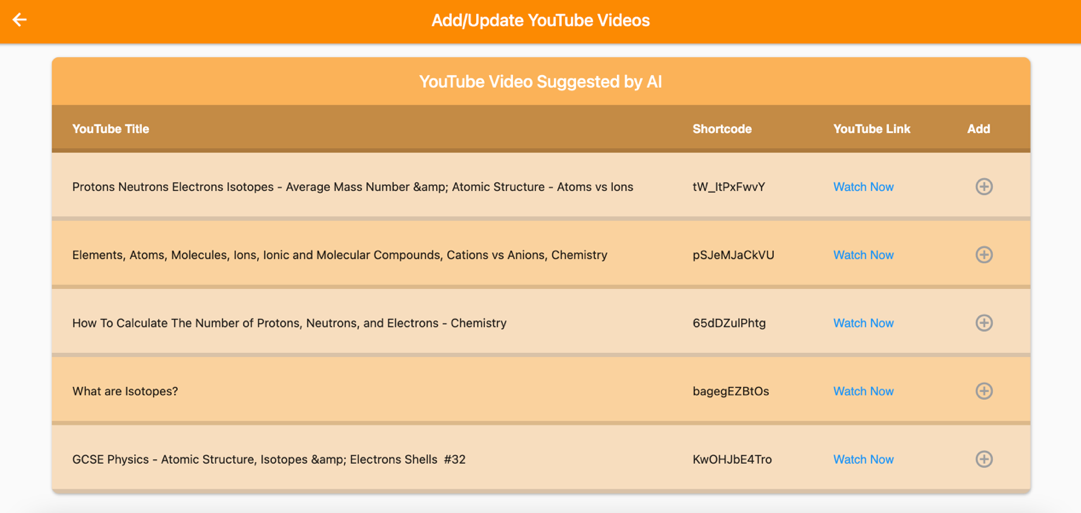Nalanda offers Colleges a Chance to build their own Courses for Students, Working Prof, Interns, Trainees
- An Academic private partnership can help Colleges better support Student Training Programs and facilitate Upskilling
- Virtual MOOCs in partnership with JnanaMarga are a way forward for Colleges to build secondary teaching forums for both their own students as well as have outreach for teaching and upskilling
- NEP 2020 facilitates this